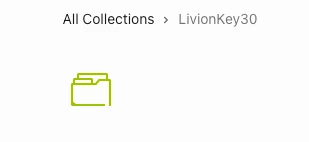Learn how to add keys to your LivionKey30 key automat—whether individually or in bulk. In this guide, we’ll show you how to create a single key in the LivionKey Dashboard, set up essential key details, and use Quick Insert for fast and efficient bulk loading.

Quick tour of contracts, PIN codes, and auditable pickups—plus camera verification, device status monitoring, alerts, and API automation.


Add a new LivionKey30 to the Dashboard, enter the installation code, and confirm online status.

Add keys individually or in bulk, and use Quick Insert for fast, efficient bulk loading.

Configure organization settings, language, timezone, notifications, email templates, and security options in the Dashboard.

Discover how Key Contracts make key handovers secure, clear, and fully auditable with built‑in notifications and event history.
Grant access and customize permissions for your team members within LivionKey.

Customize email and SMS notification templates for key contracts with predefined variables and preview functionality.

Learn how to fully automate key handovers and returns with Guesty, booking.com, and other booking platforms using LivionKey30.